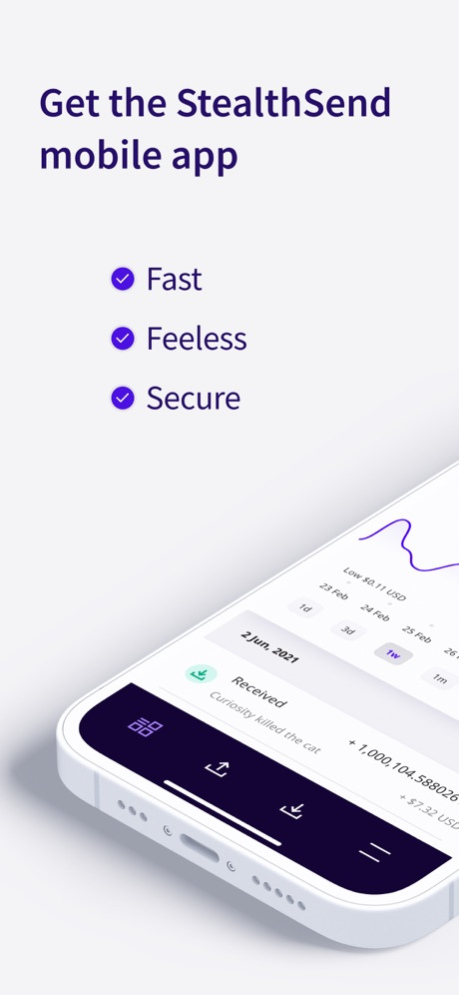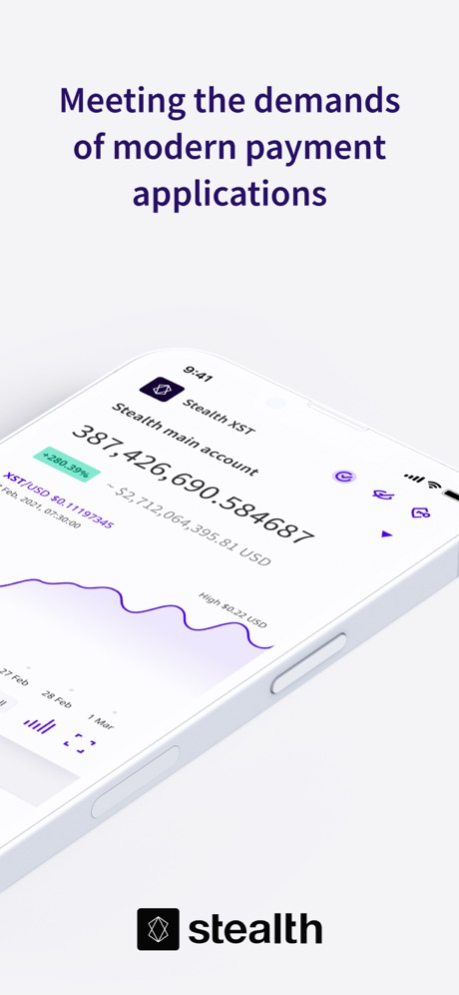StealthSend 0.9.06
Continue to app
Free Version
Publisher Description
Main features:
• Create a new XST wallet or import an existing one
• Secure PIN and biometric authentication
• Easily create and manage multiple accounts
• Hold, send and receive XST within a few simple steps
• No blockchain download required, install the app and start using XST within seconds
• HD wallet support, manage multiple accounts without using a single address twice
• 100% control over your private keys
• Manage contacts conveniently
FEELESS TRANSACTIONS
Send XST to anyone and anywhere in the world with zero fees within just a few seconds.
YOUR KEYS - YOUR FUNDS
StealthSend is a true non-custodial Stealth wallet. Only you have access to your funds. You are in full control.
MULTIPLE ACCOUNTS
You can create an unlimited number of accounts and easily switch between all of them.
STAY SAFE
You backup your wallet so you can recover your funds should your device get lost, stolen or broken.
IMPORTANT
Please always make sure you have multiple offline backups of your Recovery Phrase stored in a secure place. It is the only way for you to recover your funds.
Your opinion matters. Should you have any suggestions or discover a bug, we would like to ask you to get in touch with us via support@stealth.org
Jun 28, 2022
Version 0.9.06
• users can now send XST to multisignature addresses
• a few minor fixes
About StealthSend
StealthSend is a free app for iOS published in the Accounting & Finance list of apps, part of Business.
The company that develops StealthSend is Stealth R&D LLC. The latest version released by its developer is 0.9.06.
To install StealthSend on your iOS device, just click the green Continue To App button above to start the installation process. The app is listed on our website since 2022-06-28 and was downloaded 1 times. We have already checked if the download link is safe, however for your own protection we recommend that you scan the downloaded app with your antivirus. Your antivirus may detect the StealthSend as malware if the download link is broken.
How to install StealthSend on your iOS device:
- Click on the Continue To App button on our website. This will redirect you to the App Store.
- Once the StealthSend is shown in the iTunes listing of your iOS device, you can start its download and installation. Tap on the GET button to the right of the app to start downloading it.
- If you are not logged-in the iOS appstore app, you'll be prompted for your your Apple ID and/or password.
- After StealthSend is downloaded, you'll see an INSTALL button to the right. Tap on it to start the actual installation of the iOS app.
- Once installation is finished you can tap on the OPEN button to start it. Its icon will also be added to your device home screen.